Home Design Apple Ipad App

Interior Design for iPad's walk-through capability.
Way back in the 1990s, when my wife and I were first beginning to think seriously about remodeling our kitchen, I bought a software package that was billed as a home version of the computer-aided design programs that architects had begun to use in preference to pencil and paper. I spent a couple of days wrestling with it, but in the end the "plans" I produced were so dumb-looking that I couldn't bring myself to show them to my wife.
Consumer computer programs have come so far since then that we don't even call the majority of them programs anymore. There are Photoshop-caliber consumer CAD programs for desktops, sure, but there are also more than 1,500 architecture apps in the iOS App Store, and almost all of them can be downloaded instantly for less than the cost of a good drafting pencil. I recently spent $10 for one such app, a 3D planning tool called Interior Design for iPad that came highly recommended. In comparison with that first home CAD package of mine, it's a miracle of sophistication. With it you can use an iPad to create, decorate, and furnish three-dimensional models not just of rooms but of multistory houses—and to enlarge, shrink, tilt, and rotate everything as you go along so you can see what your creations look like from different angles and on different scales. (At one point I worried that I'd erased a roomful of furniture, but then I realized I'd merely supersized the space and wandered under a counter.)
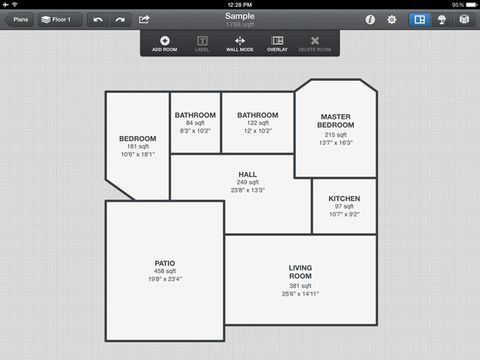
A sample floor plan.
To test the capabilities of these sorts of apps, I decided to see how closely Interior Design for iPad could reproduce our actual kitchen—which we eventually did remodel, at frightening expense, with the help of a professional kitchen designer. During my first hour with the app, I got so angry with it that I was tempted to throw my iPad (in truth, my wife's) into the driveway. The FAQs on app developer Black Mana Studios' website were no help: "We are currently we are working on solution, that will allow to work on all platform much easily." (The company's founder is from Israel, and the chief technology officer is from Russia.) But I calmed down, and in the end produced an impressively accurate simulacrum.
[soundcloud src='https://w.soundcloud.com/player/?url=https%3A//api.soundcloud.com/tracks/187376340&color=00aabb&auto_play=false&hide_related=false&show_comments=true&show_user=true&show_reposts=false' width='100%' height='166' moreclass='embed--soundcloud-tracks' position='left']
Not that everything worked smoothly. Interior Design includes several thousand elements that you can drag into floor plans—doors, chairs, floor tiles, clocks, air conditioners, toilets, wastebaskets, toys, potted plants. You can move them around; change colors, sizes, and building materials; and even import photographs and blueprints of your own. But some of the elements are exasperating to work with. You can duplicate a custom ottoman, for example, but not a custom window—which means that, if you want to use a dozen identical windows that don't happen to be exactly like any of the (not entirely standard) ones that come with the app, you have to manually enter the dimensions and positioning details for each one. And although the app will tell you, say, how far the edge of a table is from a wall, it won't tell you how far it is from the counter that is attached to the wall—useful information if you're trying to decide what will fit and what won't.

Populating the app with furniture and materials.
In short, for $10 you're not getting your own personal interior designer. What you're getting is more like a Roomba with a sketch pad that speaks poor English but can put together a respectable map of your home. In an industry where you can buy a couch for what it costs to hire a professional to recommend that you place it across from the TV, that's a heck of a deal.
At one point I worried that I'd erased a roomful of furniture, but then I realized I'd merely wandered under a counter.
Not an iPad user, or just want to try something different? Here are two great, free home-design apps that are available for both Android and iOS.
MagicPlan
This app's strongest recommendation is its ease: You can create a floor plan and measure the dimensions of a room by taking a picture, then use the app to adjust and rotate furniture.
Autodesk Homestyler
Populate plans of your place with models of fixtures and furniture from companies like Crate & Barrel, Ethan Allen, Restoration Hardware, and Kohler. Then link through to buy your piece.
This content is created and maintained by a third party, and imported onto this page to help users provide their email addresses. You may be able to find more information about this and similar content at piano.io
Home Design Apple Ipad App
Source: https://www.popularmechanics.com/home/a13553/interior-design-for-ipad-apps-to-redesign-your-home-17613856/
Posted by: castillopairame.blogspot.com

0 Response to "Home Design Apple Ipad App"
Post a Comment